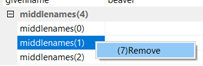Property View
Overview
The “Property window” in the application displays and allows users to modify the properties and attributes of selected objects or elements within a IFC file.
Change property set
You can select property set by the combo box above the property window. Property set is a set of properties related to object which you specify.
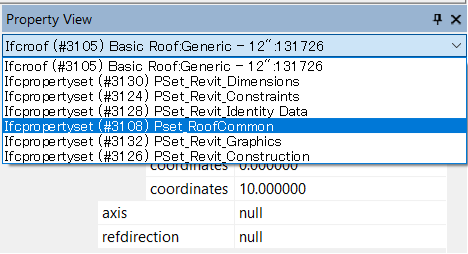
Explore properties
You can explore the properties. Press ‘+’ button to open property more, and press ‘-‘button to close.
Modify properties
Press ‘Apply’ button after editing properties in the window so that change values. You can save modified file by using ‘Save(S)’ or ‘Save As(A)’ command in the ribbon.
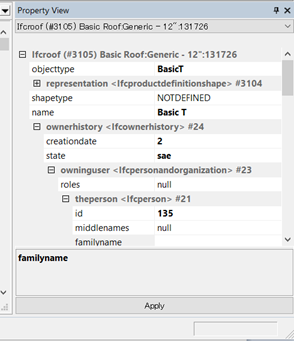
Menu options in the property window
You can show a menu by right-clicking on the item in the property window.
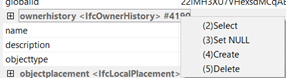
Select
You can select an instance from the list.
Please select one of instances which you want after the dialog displayed and press ‘select’ button.
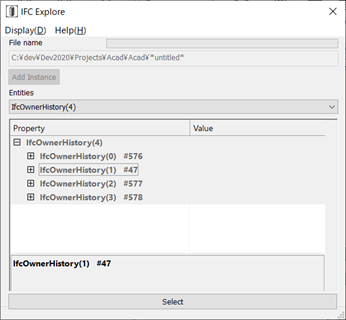
Set NULL
You can set an instance attribute NULL by this option.
Create
You can create new instance and set it to the selected attribute.
Delete
If the selected attribute type is instances you can delete an instance and set it NULL by this option. Please be carefully because the instance will be deleted from the IFC file.
For Select types
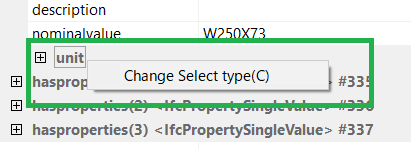
Change Select type
Change types of the ‘Select type’. Please press the option.
And then you can see a ‘Change a select type’ dialog. You can select a type by the combo box.
If you select an entity type by the combo box, The ‘Create’ button and the
‘Select’ button become active.
If you want to create a new instance, pleasepress the ‘Create’ button.
You will see ‘Add new instance’ dialog to select an entity type.
If you want to select an existing instance in the file, press the ‘Select’ button.
After displaying the ‘IFC explore’ dialog, please select an instance that you want.
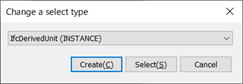
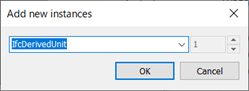
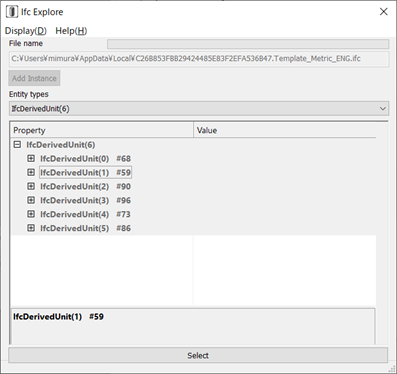
For entity arrays
Add
Add a new cell into the array attribute by this option.
Please select or create a new instance after adding cells.
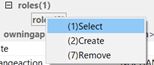
Select
Select an instance from the list. Please select one of instances which you want after the dialog displayed and press ‘select’ button.
Create
Create new instance and set it to the selected attribute.
Remove
If the selected attribute type is an instance in an array, you can remove an instance from an array and shorten array size. This option doesn’t delete an instance itself but expels it from an array.
For primitive array
Add
Add a new cell into the array attribute. Please input new values after adding cells.
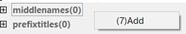
Remove
Remove the selected values from array.