Var Command
Overview
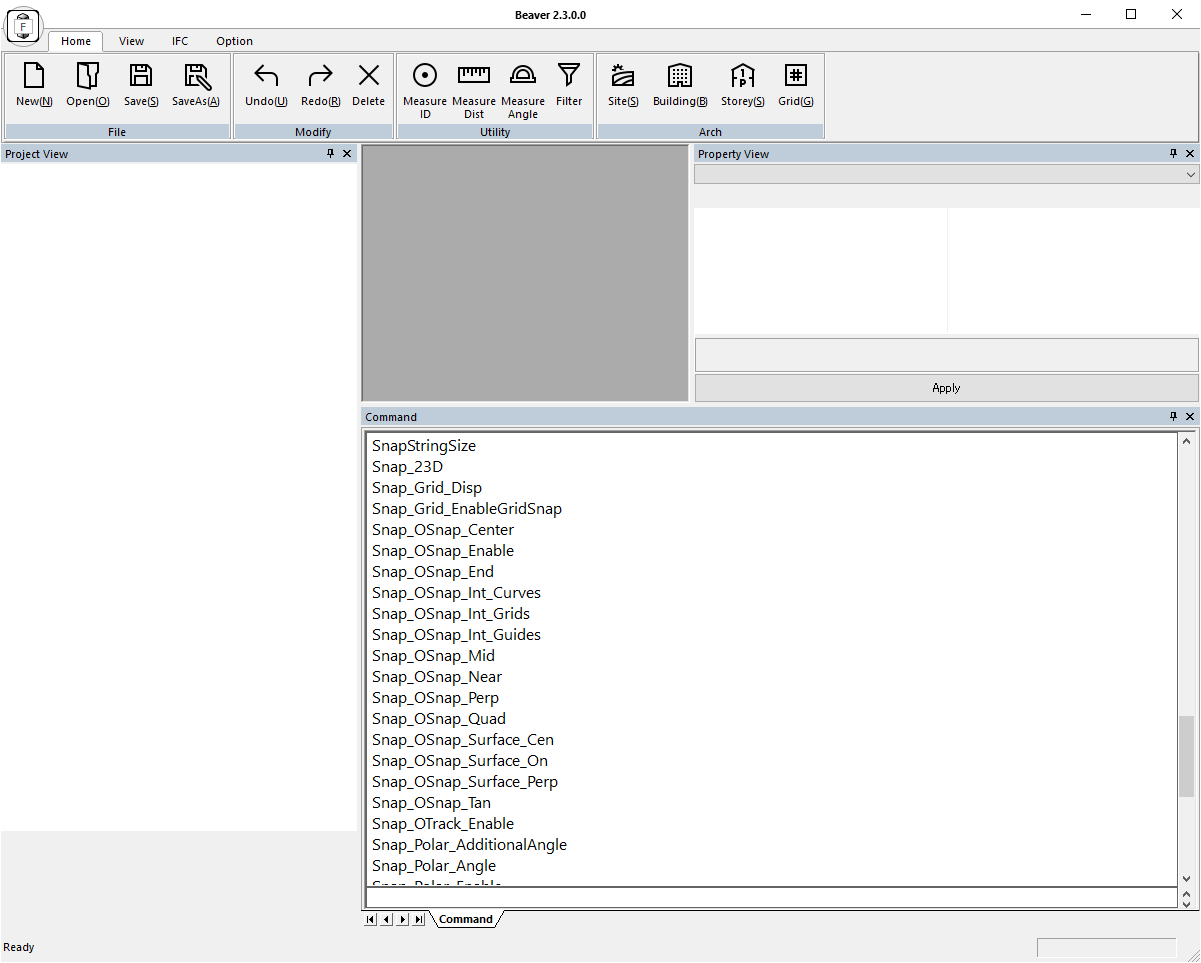
The “Var Command” in the application allows users to display system variables, which are predefined settings or values that control various aspects of the application. This command provides a way to view and manage these variables to customize the behavior and functionality of the application.
Here is an explanation of how the “Var Command” is typically used:
The “Var Command” allows users to gain insight into the system variables of the application and provides the flexibility to adjust certain settings to align with their preferences or project requirements. By viewing and modifying these variables, users can customize the behavior, appearance, and performance of the software, enhancing their productivity and efficiency within the application.