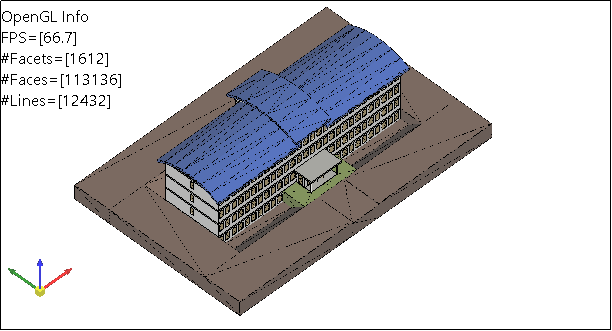Change projection Command
Overview
The “Change projection command” in the application allows users to modify the projection or viewing perspective of the design or model. By executing this command, users can switch between different projection modes such as orthographic or perspective projection. Orthographic projection presents the design with uniform scaling and parallel projection lines, while perspective projection simulates the visual depth and spatial perception. The ability to change the projection provides users with flexibility in viewing and analyzing the design from different perspectives, enhancing visualization, analysis, and understanding of the CAD model.
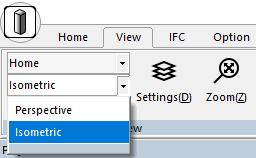
Perspective mode
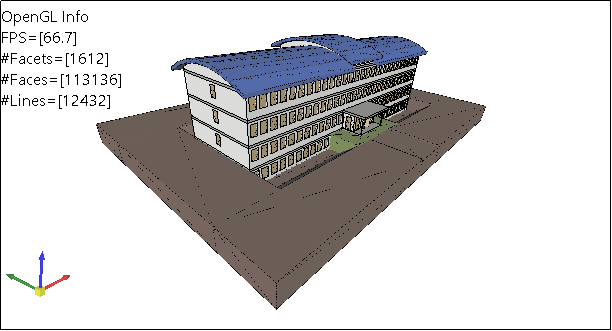
Orthogonal mode