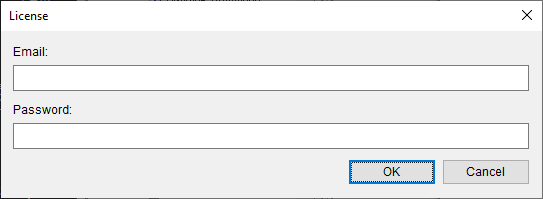Register user Command
Overview
The “Register User Command” in an application allows users to create a new account or register as a user by providing their email address and password. This command facilitates the user registration process and enables individuals to access personalized features or services within the application.
Usage
Here is an explanation of how the “Register User Command” is typically used:
-
Access the Command: Locate and activate the “Register User” command within the application bar.
-
Initiate User Registration: When executing the “Register User” command, the application will present a user registration interface or dialog box where users can input their email address and create a password.
-
Enter Email Address: Enter a valid email address in the designated field. This email address will serve as the unique identifier for the user account and may be used for communication or account verification purposes.
-
Set Password: Enter a valid password for the user account.
-
Confirm Registration: After entering the email address and password, users may need to confirm their registration by clicking a “Register” or “Create Account” button. This step validates the provided information and completes the user registration process.
Once the registration is successful, the user account is created within the application. Users can then log in using their registered email address and password to access personalized features, save preferences, participate in user-specific activities, or receive relevant notifications.