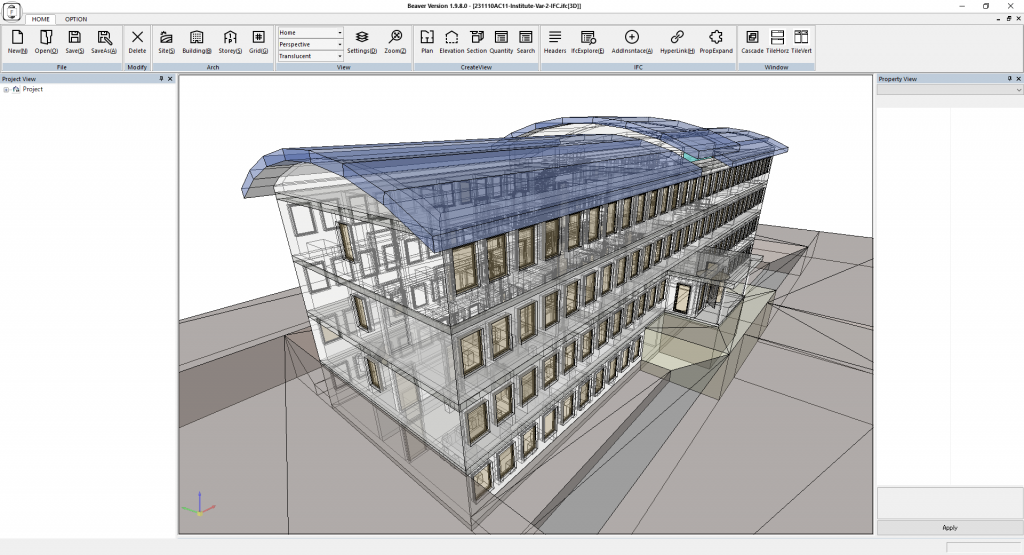Change Shade mode Command
Overview
The “Change Shade mode” command in the application allows users to adjust the shading or display mode of the design or model. By executing this command, users can switch between different shade modes such as wireframe, solid or translucent.
-
Wireframe mode displays only the wireframe representation of the model, showing the underlying geometry without any surface shading or rendering.
-
Solid shading mode applies a uniform color to each polygonal face of the model, providing a basic flat appearance without reflections or gradients.
-
Translucent mode in the application refers to a display mode that allows users to view the design or model with a translucent or transparent appearance. When this view mode is activated, objects or elements in the design become partially see-through, allowing users to see underlying geometry or objects that would otherwise be obstructed.
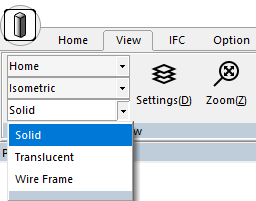
Wireframe mode
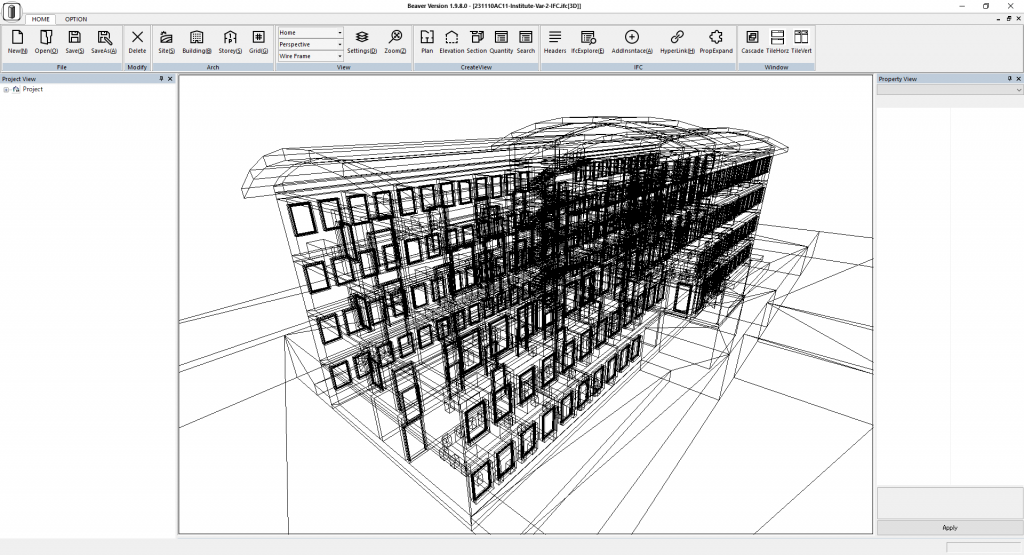
Solid mode
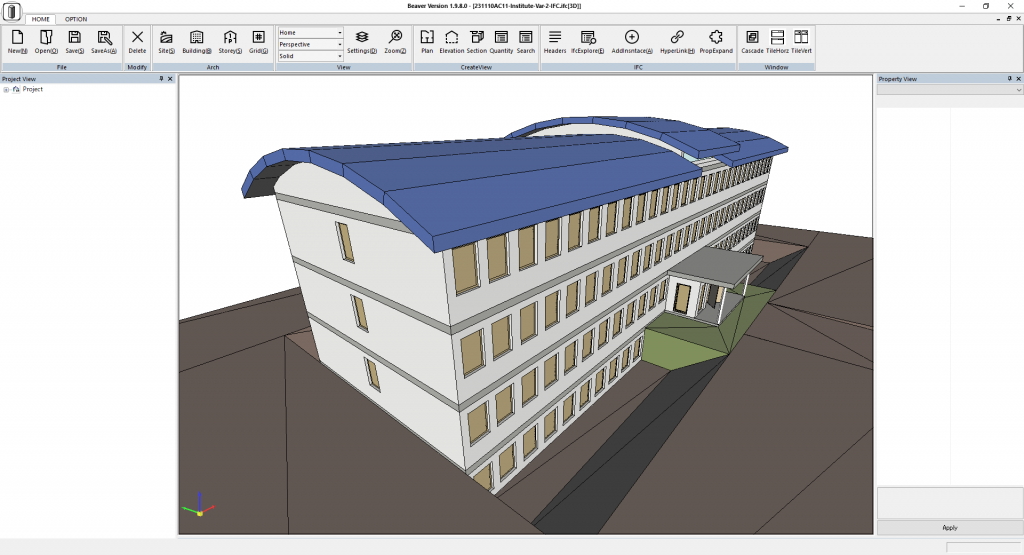
Translucent mode