IfcExplore Command
Overview
The “IfcExplore Command” in the application enables users to inspect specified IFC (Industry Foundation Classes) instances in a tree view manner. This command provides a structured and organized representation of the IFC instances, allowing users to navigate and explore the attributes of the insntace.
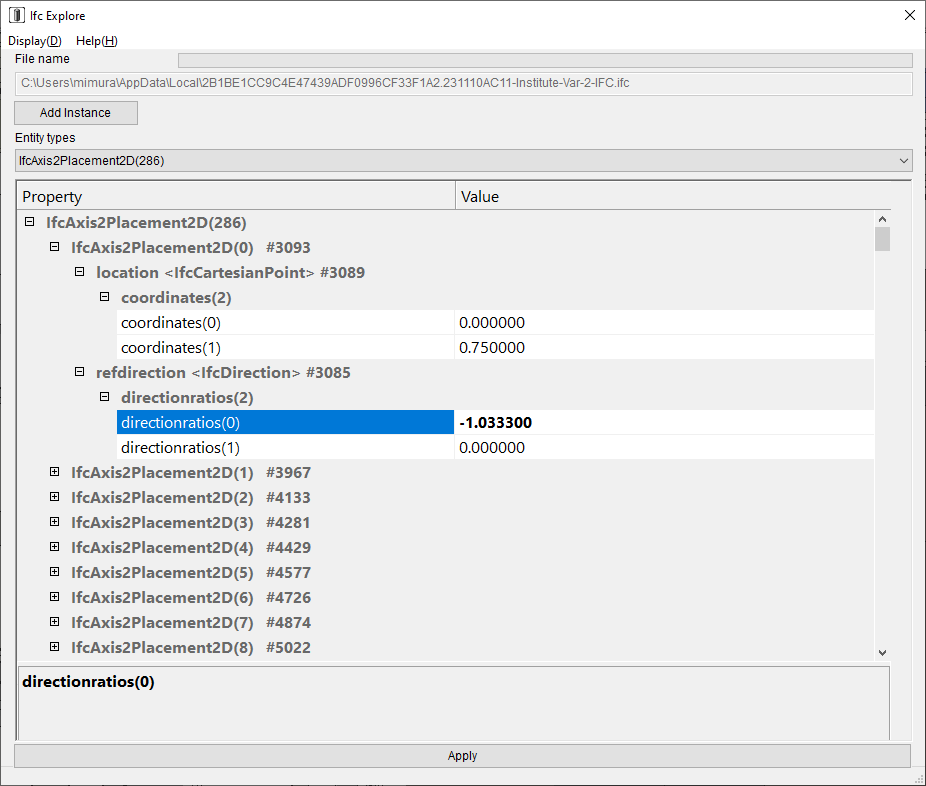
Usage
Add instance button
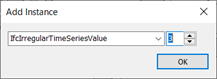
Adds new instances.
Select entity type and designate number of instances and click OK button.
Entity type combo box
Selects an entity type you want to display in the property view.
Property view
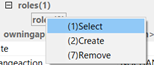
Inspects attributes by digging into tree nodes in the view.
Press + button to dig into.
Please see ‘menu options in the property view’ section.