Search View Command
Overview
The “Search View Command” in the application allows users to access a specialized view that displays a list of property sets associated with architectural objects, such as columns and walls. By executing this command, users can search for and view specific property sets related to these objects, providing valuable information and insights about their attributes and properties.
When using the Search View Command, users may be prompted to specify search criteria, such as the object type (e.g., column, wall) or specific property set names. The application then generates a list or table displaying the property sets matching the search criteria.
The Search View provides users with a convenient way to explore and analyze the properties of architectural objects in a structured and organized manner. Users can examine the attributes and values within each property set, gaining insights into the characteristics and specifications of the objects.
This feature is particularly helpful for tasks such as data management, quality control, or information extraction from architectural models. Users can quickly identify objects with specific property sets, verify compliance with project requirements, or extract data for documentation and reporting purposes.
The Search View Command enhances efficiency and accuracy by facilitating the exploration and analysis of property sets associated with architectural objects within the application.
Usage
Property set tab
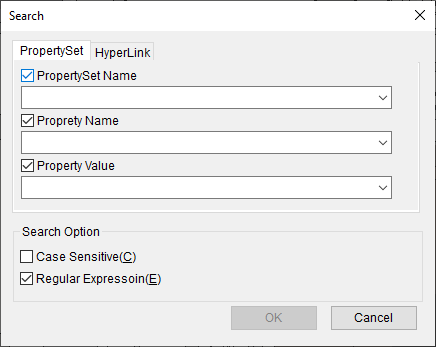
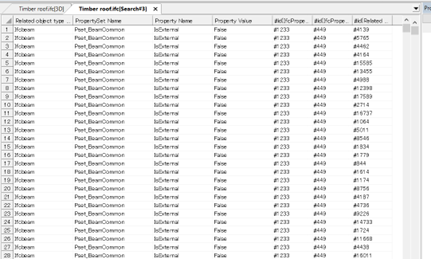
Searches property sets.
- In the search dialog, Input keywords that you want to search.
- Click the “OK” button.
You can use the “Regular Expression” rules.
Hyper link tab
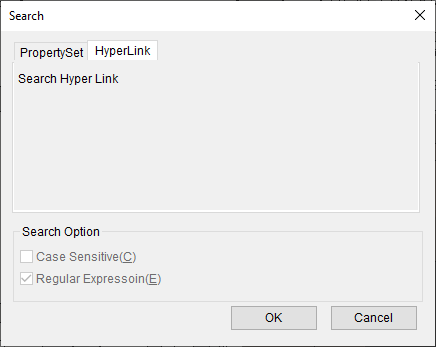
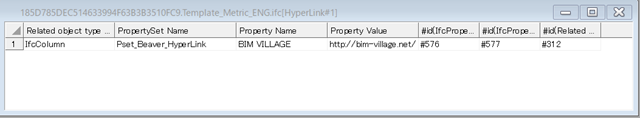
Searches all hyperlinks in the IFC file by the Hyperlink tab.
- Click the “OK” button.
- You can see a list of them.
The Beaver creates a property set to relate hyperlink with structural elements in the IFC file
when you use the ‘HyperLink’ command.
(The search command searches the property set.)