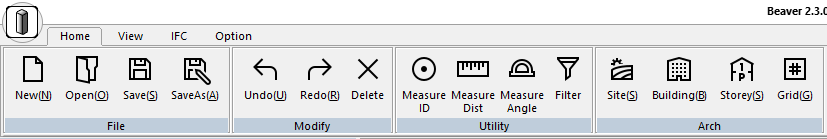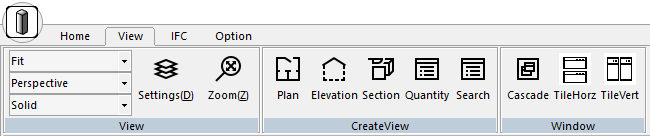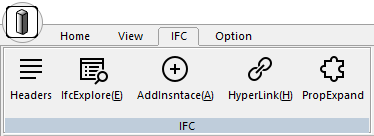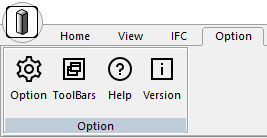Ribbon Tabs
Overview
The Ribbon section of the reference manual introduces the different categories available in the Ribbon, which is the user interface of the MFC (Microsoft Foundation Classes) application. The Ribbon is divided into the following categories: Home, View, IFC, and Option. Here is an overview of each category:
-
Home Category: The Home category in the Ribbon contains buttons that provide access to basic functions and commonly used features within the application.
-
View Category: The View category in the Ribbon includes buttons that are specifically related to various view-related functionalities in the application. This category allows users to customize and manipulate the display of the application interface, such as zooming in or out, panning the view, changing the perspective, or switching between different view modes.
-
IFC Category: The IFC category in the Ribbon is dedicated to commands and options that are specific to working with IFC instances in the application. It provides buttons for creating, editing, or managing IFC objects, such as adding new instances, modifying properties related to the IFC data model.
-
Option Category: The Option category in the Ribbon contains buttons that enable users to configure various application settings and preferences. This category typically includes options for customizing the user interface, adjusting display settings, managing window arrangements, accessing help or documentation, or any other operational aspects of the application.