BIM BEAVER
Overview
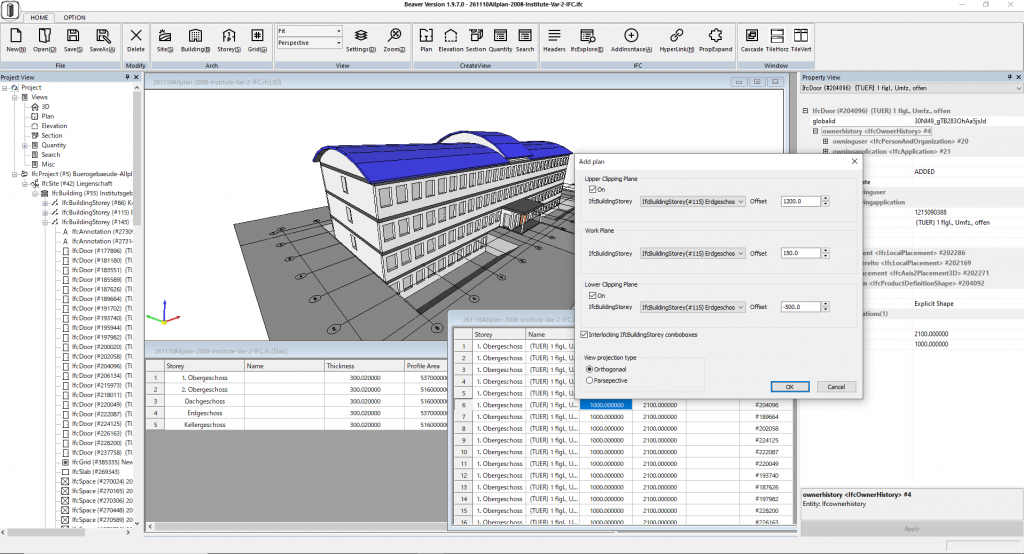
BIM BEAVER is capable of reading IFC files and displaying them as 3D models,
as well as allowing users to inspect the properties of those models.
It also enables users to create and modify instances and objects related to architecture.
Additionally, BIM BEAVER can read IFC files generated by other BIM software, such as Revit or Archicad.
The software supports both IFC format 2x3 and 4.
In addition to its capabilities for working with IFC files, BIM BEAVER also includes a new COM API that enables greater flexibility and integration with external programs. With the COM API,
users can easily automate routine tasks, exchange data with other applications, and build custom solutions tailored to their specific needs.
Feature list
- Read IFC files
- Create New IFC files
- Write IFC files
- Modify IFC files
- Modify entities
- Create entities
- Delete entities
- Undo/Redo
- Add building components
- Add Sites
- Add Buildings
- Add Building Stories
- Add Grids
- Add information
- Hyper-Link
- Viewer
- Zoom, Pan, Rotate
- Orthogonal, Perspective
- Fit building all
- Zoom building structure
- Animate viewing operation
- Show or Hide building structure
- Change 3D graphics after modifying geometric attributes
- Show Properties in Tree view
- Shade mode. (Solid, Translucent, Wireframe)
- Filter
- Create View
- Plan View
- Elevation View
- Section View
- Export
- STL file
- OBJ file
- FBX file
- Image files (PNG, gif, jpeg, bmp)
- CSV file (quantities, search results)
- Summarize data
- Windows
- Doors
- Columns
- Slabs
- Walls
- Beams
- Footings
- Reinforcing Bars
- Search
- Property Sets
- Hyper Links
- Retrieve information
- Display IFC Headers
- IFC explore
- Measure Commands
- ID Command
- Dist Command
- Angle Command
- Assistance for inputting coordinate values
- Object snap
- Polar tracking
- Object snap tracking
- API
- COM API
Update
May 13th, 2019 Release BIM BEAVER(1.0)
May 25th, 2019 Update BIM BEAVER(1.1)
Jun 2th, 2019 Update BIM BEAVER(1.2)
Jun 9th, 2019 Update BIM BEAVER(1.3)
Jun 22th, 2019 Update BIM BEAVER(1.4)
Jun 29th, 2019 Update BIM BEAVER(1.5)
July 6th, 2019 Update BIM BEAVER(1.5.1)
July 23th, 2019 Update BIM BEAVER(1.6)
Aug 10th, 2019 Update BIM BEAVER(1.6.1)
Jan 27th, 2020 Update BIM BEAVER(1.7)
Feb 7th, 2020 Update BIM BEAVER(1.8)
Feb 25th, 2020 Update BIM BEAVER(1.9)
Feb 27th, 2020 Update BIM BEAVER(1.9.1)
Mar 4th, 2020 Update BIM BEAVER(1.9.2)
Apr 21th, 2020 Update BIM BEAVER(1.9.3)
May 13th, 2020 Update BIM BEAVER(1.9.4)
May 24th, 2020 Update BIM BEAVER(1.9.5)
Jan 2nd 2021 Update BIM BEAVER(1.9.6)
Apr 4th, 2021 Update BIM BEAVER(1.9.7)
Apr 15th, 2021 Update BIM BEAVER(1.9.8)
Jun 14th, 2021 Update BIM BEAVER(1.9.9)
Aug 9th, 2021 Update BIM BEAVER(2.0.0)
Nov 9th, 2021 Update BIM BEAVER(2.0.1)
Nov 14th, 2021 Update BIM BEAVER(2.0.2)
Nov 21th, 2021 Update BIM BEAVER(2.0.3)
Nov 28th, 2021 Update BIM BEAVER(2.0.4)
Jan 23th, 2022 Update BIM BEAVER(2.1.0)
July 3rd, 2022 Update BIM BEAVER(2.1.1)
Aug 2nd, 2022 Update BIM BEAVER(2.1.2)
Dec 14th, 2022 Update BIM BEAVER(2.3.0)
May 22nd, 2023 Update BIM BEAVER(2.4.0)
May 29th, 2023 Update BIM BEAVER(2.4.1)
Dec 2nd, 2023 Update BIM BEAVER(2.5.0)
January 9th, 2024 Update BIM BEAVER(2.5.1)