Quantity View Command
Overview
The “Quantity View” in the application is a specialized view that allows users to display and analyze the dimensions or quantities of architectural objects within a model. This view provides users with a comprehensive overview of the quantities of specific elements, such as columns, walls, or other architectural components present in the model.
Using the Quantity View, users can obtain information about the number of columns, walls, or other objects in the model, helping with quantity takeoffs, material estimation, or project planning. It enables users to easily identify and track the quantities of specific elements, aiding in cost estimation, scheduling, or resource allocation.
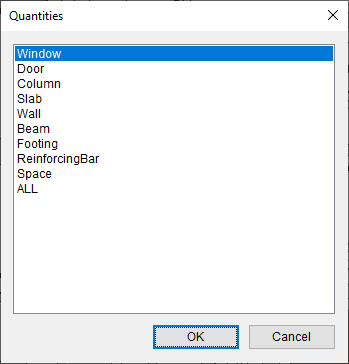
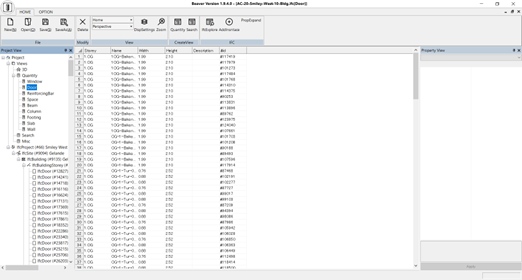
Usage
- Check types of quantities in the dialog box.
- Click the “OK” button