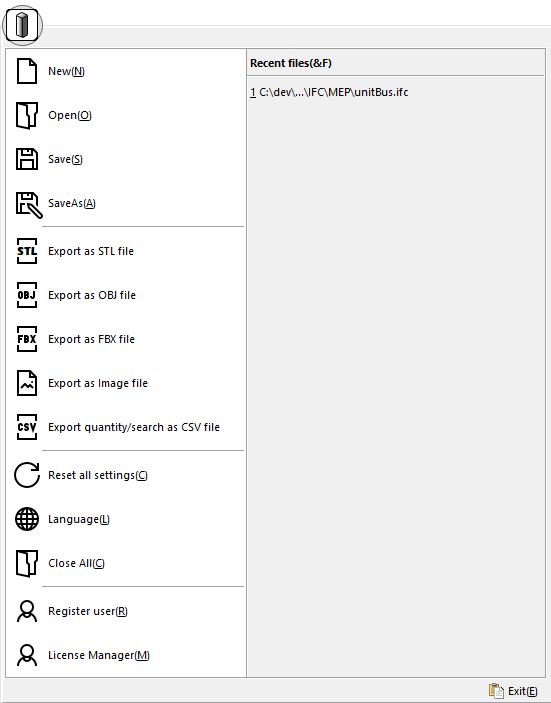ApplicationBar
Overview
The “ApplicationBar” is located at the top of the application region. It serves as a central hub for accessing various important functions and commands within the application. Here are some key points about the “ApplicationBar”:
-
File Operations: The “ApplicationBar” includes buttons or options for reading and writing IFC (Industry Foundation Classes) files. This functionality allows users to import existing IFC files into the application or export the current project as an IFC file. These options enable seamless collaboration with other software or platforms that support the IFC format.
-
Export Options: The “ApplicationBar” provides buttons or menus to export the 3D model in other file formats. Users can select alternative formats such as OBJ, FBX, STL, or image formats like PNG or JPEG. This feature enables users to share or use the 3D model in different applications or contexts.
-
Language Settings: The “ApplicationBar” includes controls or menus for changing the language settings of the application. Users can switch between different languages supported by the software, facilitating a more comfortable and localized user experience.
-
Window Management: The “ApplicationBar” may contain buttons or options for managing open windows or views within the application. Users can conveniently close or minimize windows, cascade or tile them for better organization, or perform other window-related actions to optimize their workspace.
The “ApplicationBar” is designed to streamline user interaction by offering quick access to essential functions and settings. It aims to enhance user productivity and efficiency within the application, making it easier to perform common tasks related to file management, exporting files, language preferences, and window management.