Display Setting Command
Overview
The “Display Setting Command” in the application provides users with the ability to control the visibility or display of elements within the design based on specific criteria such as stories or element types. By executing this command, users can selectively turn on or off the display of elements belonging to certain stories or specific element types such as columns, walls, or other categories.
With the “Display Setting Command,” users can define and customize their display preferences to focus on specific parts of the design or isolate particular elements for better visibility and analysis. For example, users can choose to display only the elements related to a specific story or hide certain element types to declutter the view.
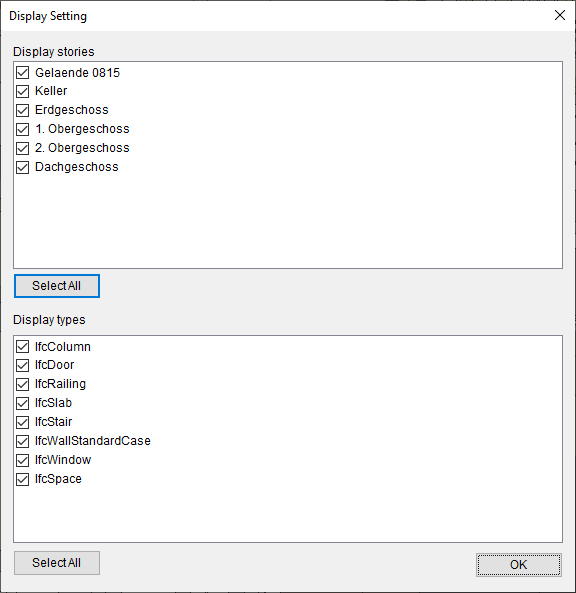
Usage
- Designate stories and IFC types you want to see in the model view.